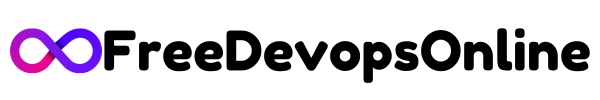Introduction
Kubernetes has become the go-to platform for container orchestration.In this guide, we’ll show you how to quickly set up a kubernetes cluster using k3s.
k3s is a lightweight and easy-to-use version of kubernetes designed for simplicity and speed.Wheter you’re just starting with kuberentes or need a testing cluster , this step by step tutorial will help you set up running a kuberentes cluster very quickly.
Table of Contents
- Introduction
- Prerequisites
- Step 1: Installing k3s
- Step 2: Verify Installation
- Step 3: Allow current user to read the kubeconfig file
- Step 4: Verify kubectl get nodes
- Step 5: Verify pods running in kube-system
Prerequisites
Os: Ubuntu
Hardware: 2 cpu , 2 GB ram
K3s is available for the following architectures:
- x86_64
- armhf
- arm64/aarch64
- s390x
Step 1: Installing k3s
curl -sfL https://get.k3s.io | sh -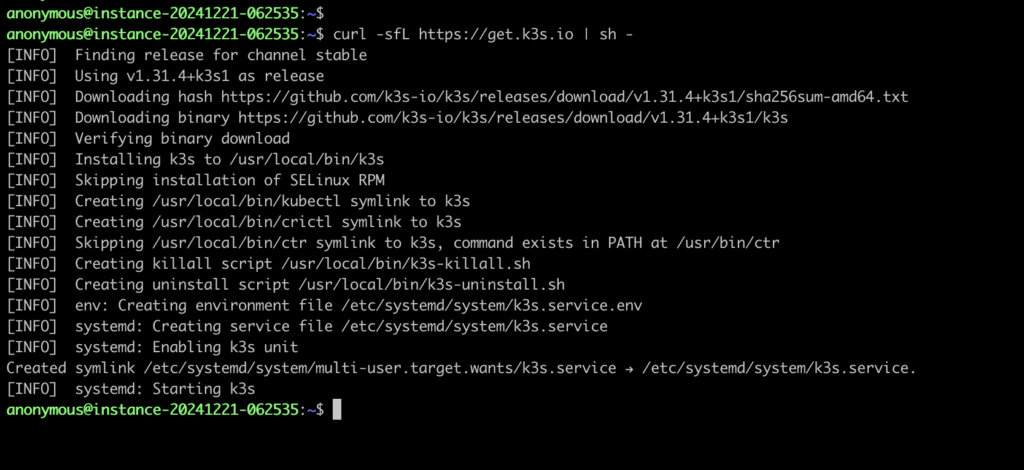
Step 2: Verify Installation
After installation , lets see k3s service running status.
systemctl status k3s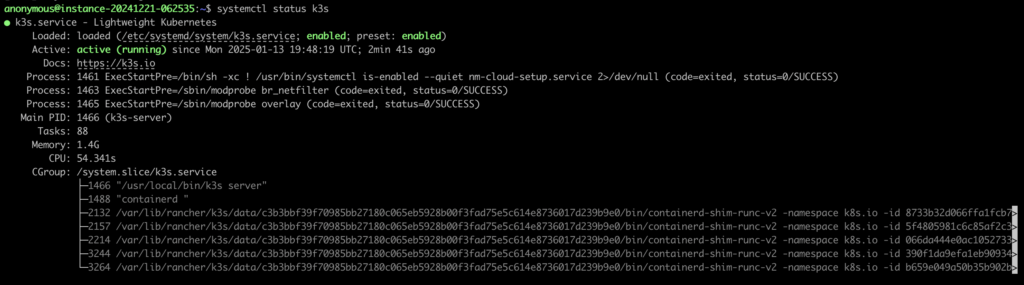
We can see k3s service is running.
Step 3: Allow current user to read the kubeconfig file
To allow current user to access kubeconfig file , we need to provide necessary permission to k3s.yaml.
sudo chmod 644 /etc/rancher/k3s/k3s.yaml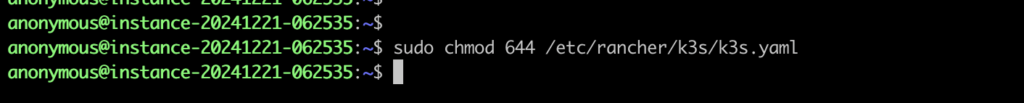
Step 4: Verify kubectl get nodes
We can see that , we can see the running nodes.
kubectl get nodes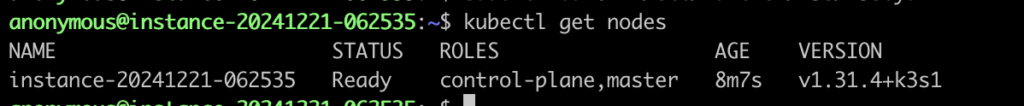
Step 5: Verify pods running in kube-system
We can see the pods running in kube-system.
kubectl get pods -n kube-system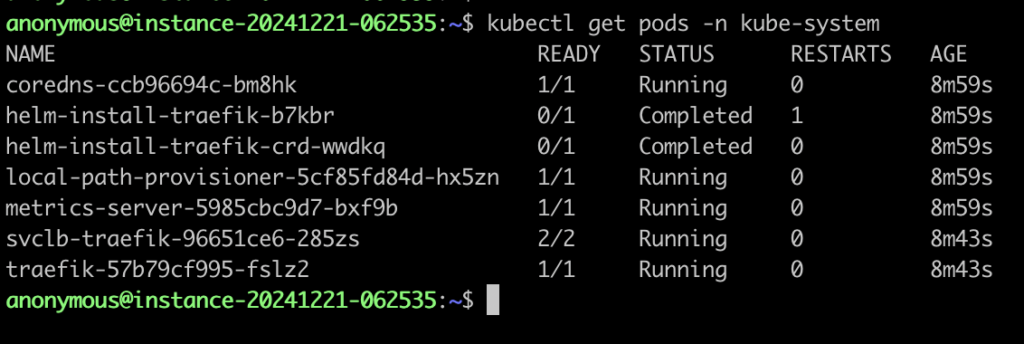
Congratulations! 🎉 You’ve successfully launched a Kubernetes cluster using k3s. This lightweight and efficient distribution makes setting up Kubernetes quick and hassle-free, whether you’re a beginner experimenting with Kubernetes or a developer needing a small cluster for testing purposes.
With your cluster up and running, you can now start deploying containerized applications, exploring Kubernetes concepts, or integrating additional tools like Helm or monitoring solutions.
If you found this guide helpful, feel free to share it with others starting their Kubernetes journey. Got questions or suggestions? Drop them in the comments below—I’d love to help!
Stay tuned for more Kubernetes and DevOps tutorials on this blog. See you in the next post!